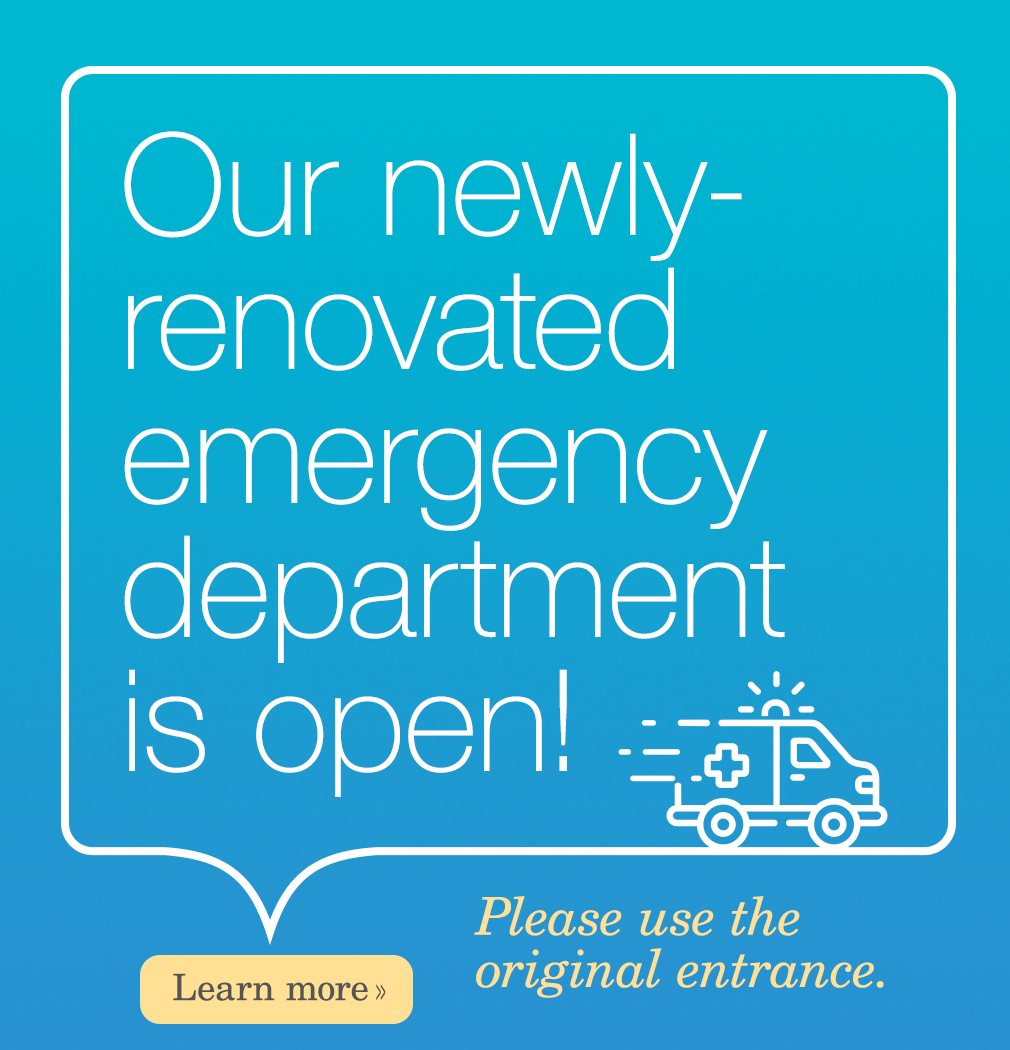About Your Bill
Please note that you may receive multiple bills for your visit.
Here is an example:
You get an X-Ray from NMC’s Diagnostic Imaging Department. This test will result in two bills:
1) A hospital bill for all costs incurred during your test
2) A physician bill from the radiologist for the interpretation of your test
These are two separate companies billing you for their services, therefore each payment should be sent to the correct billing address provided on the bill.
In addition:
NMC partners with other organizations to provide services and testing that we currently do not offer. In certain situations, there may be a chance that you will receive a bill from another organization.
For example, we partner with UVM Medical Center for their expertise in pathology, and to ensure you are receiving the best care possible. If we perform a biopsy, results are sent to UVM, a pathologist will review the results, provide direction on treatment; and you will receive a bill for this service.
Each visit is unique and the coverage for each test is different depending on your insurance coverage. In some circumstance your provider may perform additional tests or procedures that will incur additional charges that are your responsibility. If you have any questions regarding these services please feel free to give us a call.
If you have any questions regarding your bill, we will be happy to review it with you, please don’t hesitate to give us a call.
- For Hospital or Physician Billing questions: Call (802) 524-1048 to reach Patient Financial Services. Or, email us at [email protected]. Click here to pay your bill online.
Follow the steps below to pay your Hospital bill:
- Please Click the ‘Pay your hospital bill’ button above.
- You will be redirected to a secure third party payment website: MPS.
- Once there, click the “Make A Payment” tab on the top of your screen.
- Choose your method of payment on the left side of your screen and enter the correct billing information on the right.
- Once you have filled out your information, click the “Confirm” tab.
- By clicking “Confirm”, your information will be submitted and our Patient Financial Services Department will process your payment within three business days.
Follow the steps below to pay your NMC physician bill:
- Please Click the ‘Pay your physician bill’ button above.
- You will be redirected to a secure third party payment website: MPS.
- Once there, click the “Make A Payment” tab on the top of your screen.
- Choose your method of payment on the left side of your screen and enter the correct billing information on the right.
- Once you have filled out your information, click the “Confirm” tab.
- By clicking “Confirm”, your information will be submitted and our Patient Financial Services Department will process your payment within three business days.
Do you have questions about your bill?
- Call (802) 524-1048 to reach Physician Account Services
- Email [email protected]
- Ask questions about your hospital bill in person, enter through the main entrance of the hospital, and one of our volunteers can direct you to the Financial Counselor.