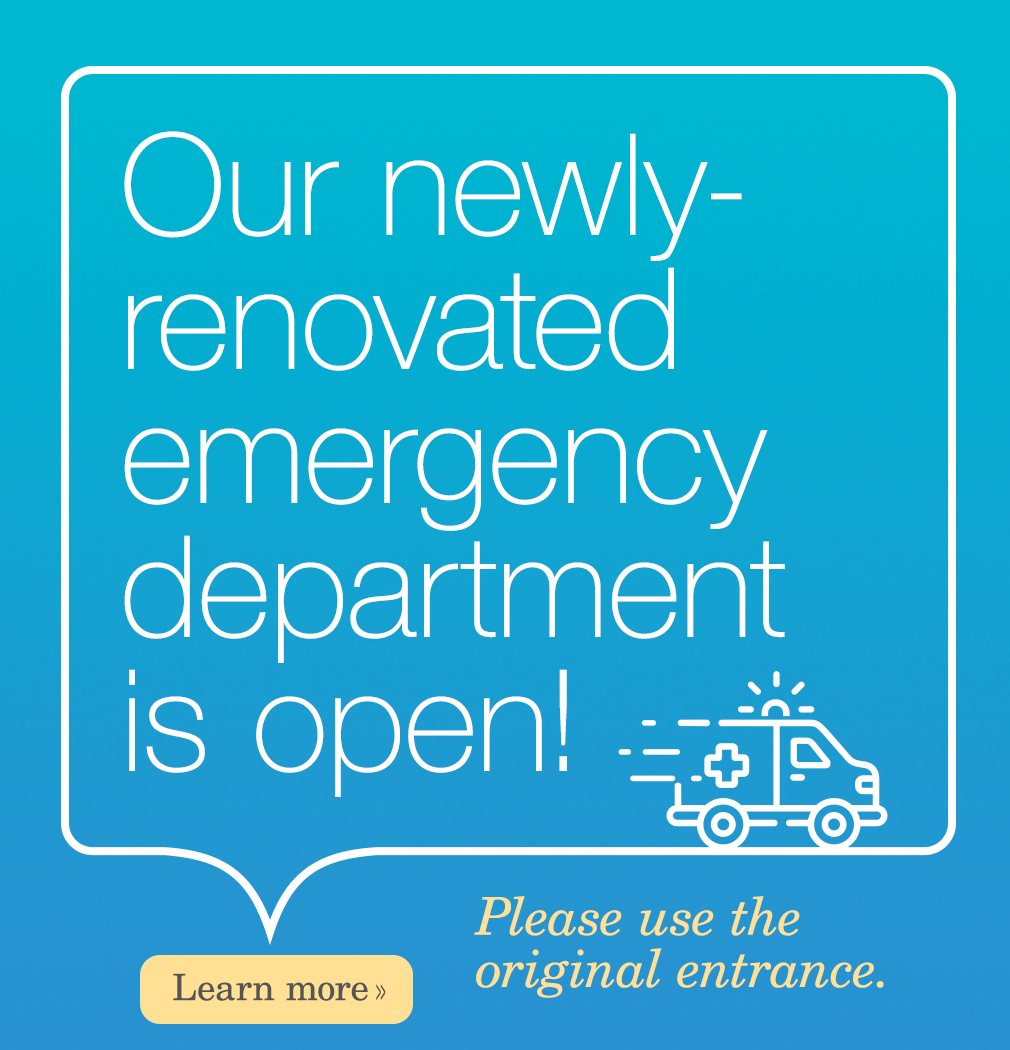Welcome to NMC’s Patient Portal
Powered by Meditech
For your convenience and continuity of care, we have made patient health information available to each individual.
Our Patient Portal is a secure way to share health records, communicate with healthcare providers, view medication history and more. Key Portal features include convenience, quick access, and security of information. Health Information from all hospital and physician practice visits are accessible through NMC’s Patient Portal.
NMC’s Portal covers all NMC hospital services as well as NMC’s physician and specialty practices.
In addition to the NMC MHealth Portal Application, NMC is pleased to provide you access to your health information through other Personal Health Record Applications on your smart phone.
Please contact our Health Information Management Department at (802) 524-1060
for more information on how to request this service.
Consent
Use this form to give consent for the Patient Portal at Northwestern Medical Center in St. Albans, Vermont.
Faster Results Through Your Patient Portal
This spring, NMC implemented a few changes in the Patient Portal that you may have noticed:
- Faster Results: Tests and reports are now available as soon as they are finalized. Prior to this, some laboratory results and imaging reports were not available immediately after they were finalized. This change means that you may see test results before your care team is able to review them. When your providers order tests for you, talk with them about how you would like to receive and review results.
- Visit Notes: Your detailed visit notes are now available as soon as they are finalized by your care team. Prior to this, not all notes were available. NOTE: If you have given someone else proxy access to your medical record, they will also be able to view these notes.
- Proxy Access: If you have given someone access to your Patient Portal account – called proxy access – your proxies will be able to view the detailed visit notes and records, including information that may be considered sensitive.
- If you have any questions, talk to your Primary Care Provider, Ordering provider or call our Health Information Management team at 524-1060.
NMC’s Medent/Physician Practice Portal closure. Effective April 17 2019, access to this portal was closed and you patients transitioned to accessing health records through our new and improved Meditech portal.
If you have never used the Meditech Portal, you will need to create a new portal account to access your health records online. You will receive an email from the NMC HIM Department with the info you need to set up the portal. For help setting up or accessing your account, contact Health Information Management (HIM) at 802-524-1060.
Use Our Portal App:
 You can also use a free app to access our Patient Portal. Download the MHealth Mobile App from either the App Store for use on Apple devices, or the Google Play Store for Android.
You can also use a free app to access our Patient Portal. Download the MHealth Mobile App from either the App Store for use on Apple devices, or the Google Play Store for Android.
Text Based Portal Link
Need Patient Portal Assistance?
What is a Patient Portal?
The Patient Portal is secure online access to portions of your personal health records. Helping you to better manage your health information, we give you access to up-to-date health records, medication history, upcoming appointments, discharge instructions, billing information and more.
Who do I contact for help logging in?
For help logging in to the portal, call Health Information at (802) 524-1060 and choose option 2, they are able to support you with the log-in process. In order for Health Information to help you successfully, they will need to know your name, date of birth and your email address.
How do I create a Portal account?
Typically, NMC helps patients set up their Portal account during the registration process for a visit. If you do not have a Portal account yet, and do not have a visit coming up soon, you can create your account by contacting our Health Information Management Department at (802) 524-1060, and choosing option 2.
Is the Patient Portal secure?
Yes, when you log in you enter a secure site that is designed for the transfer of medical information.
Who can use the Patient Portals?
NMC’s portal is available for everyone aged 12 and older, as well as the authorized representatives of children from birth to age 12.
Why did NMC create a Patient Portal?
By bringing a Patient Portal to NMC we are increasing continuity of care with our patients, while also providing them ease and convenience. We feel if we give patients the tools to better manage their health information online, from home, work or out of town, we are taking that extra step to keep them healthy and happy.
What does the Patient Portal allow me to do?
- Use secure email to communicate with providers
- Send and received documents like letters and questionnaires
- Upload documents to the Portal for your provider
- View, request or cancel upcoming appointments
- View lab results, X-rays and other diagnostic imaging info
- Request medication refills
- Access your medication history
- View your visit history
- Access your health record summary
- Access physician documentation and discharge summaries
- View billing information
- Access a link to NMC’s Patient Billing Portal
- Manage your health history and share it with other healthcare providers
- Connect to NMC’s public website
- Update your contact information